Unrar File:
+ goto AG3 folder and copy everything in this folder,then paste to the game installation folder (C:\...\Artificial Girl 3)
+ 1 file [AG3+][all-in-one][translation+uncensor][v2.0].7z, dont extract it...and download Illusion Wizzard
Download Illusion Wizzard 0.4.6
(nid .NET Framework 3.5 )
Contig.Exe (install it)
+Extract Illusion Wizzard,run Illusion Wizzard
Select AG3 then Start
Collission detection: settings: select "off/overwrite"
specify AG3 exe select JS3_Play.exe file in your installion game
Game selector: settings: check "kip game selector screen"
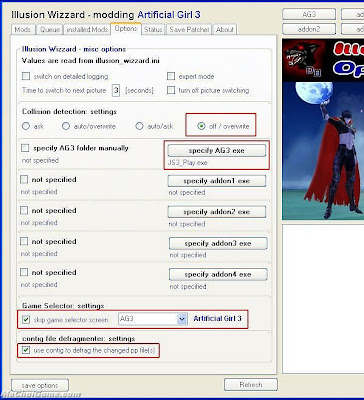
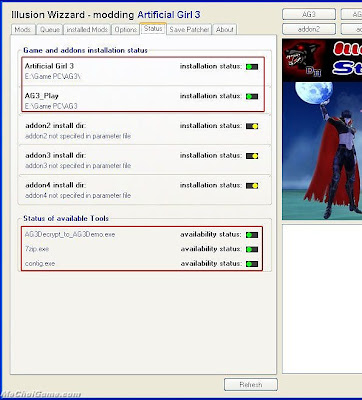
Now copy [AG3+][all-in-one][translation+uncensor][v2.0].7z file and paste it into mods folder (...\Illusion_Wizzard_v046\AG3\mods)
Back to Illusion Wizzard program > Mods tab
Refresh > Apply mod
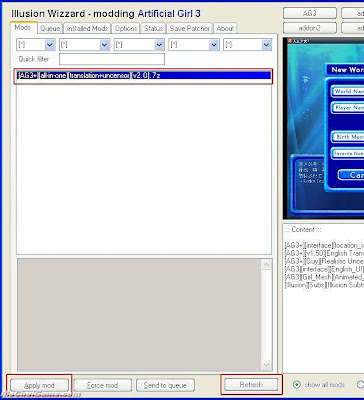
DONE!











